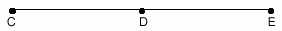It is very important that you always spend time doing the practice exercises. Attempt them on your paper. When you are finished, click on the answer link located near the bottom of this page to check your work.
|
| Use this figure to answer questions 1 – 3. |
|
| 1. |
Find the values of AC and DF. Are these segments congruent? |
| 2. |
Find the values of BC and DF. Are these segments congruent? |
| 3. |
Is C the midpoint of  ? ? |
|
| Use this figure to answer questions 4 – 7. |
|
| 4. |
If KL = 15 and LM = 9, then KM = ? |
| 5. |
If LM = 15 and KM = 40, then KL = ? |
| 6. |
If KL = 8x + 5, LM = 5x – 1, and KM = 43, what is the value of x? |
| 7. |
If KL = 8x + 4, LM = 4x + 8, and KM = 15x – 9, what is the value of x? What are the values of KL, LM and KM? |
|
| Use this figure to answer questions 8 – 9. |
D is the midpoint of  .
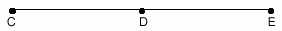 |
| 8. |
Find x if CD = 3x and DE = 5x – 6. Use the answer for x to find the values of CD and DE. |
| 9. |
Find x if CD = 7x – 9 and DE = 5x + 3. Use the answer for x to find the values of CD and DE. |
| 10. |
Describe the relationship between the answers for CD and DE in question 9 above. Is there a reason this relationship occurs? |
|
|
 Click here to check your answers.
Click here to check your answers.
If you are struggling to solve equations, please visit the SAS® Curriculum Pathways®. You can practice solving equations on this interactive web site and receive step-by-step feedback.
SAS Web Interactivity
- Go to the SAS® Curriculum Pathways®.
- You will be asked for a user name and password. Visit the materials list in the Course Information area for this information.
- Find the Quick Launch box. Type in the Web Inquiry number 964.
- Click Go.
- When the Introductory Algebra: InterActive Tools page opens, click on "How to Solve" or "Simple Equations" on the Solvers menu.
- Be patient while the tool loads.
- When the How to Solve or Simple Equations page opens, carefully read the directions for using this interactivity.
 Click here to check your answers.
Click here to check your answers.


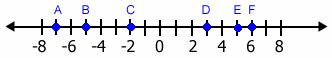
 ?
?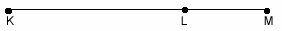
 .
.